Edit: the file gamecontrollerdb.txt does not exist in the Windows version. So this is for Mac and Linux (I think, I can't confirm)
I am writing this thread mostly because it took me personally 3 hours trying to get my controller to work with Skullgirls. At first I tried a program to bind my keyboard to a controller but that made doing even quarter circle moves almost impossible. So I resorted to editing the file gamecontrollerdb.txt in order for Skullgirls to recognize my controller and it worked.
So this guide is mostly for Mac and Skullgirls. But it should work for Linux and any other game that uses gamecontrollerdb.txt.

If you plug in your controller and it doesn't show up in the controllers section of Skullgirls, like how the above picture shows, this guide should help you.
Step ONE: Download GamePadTool
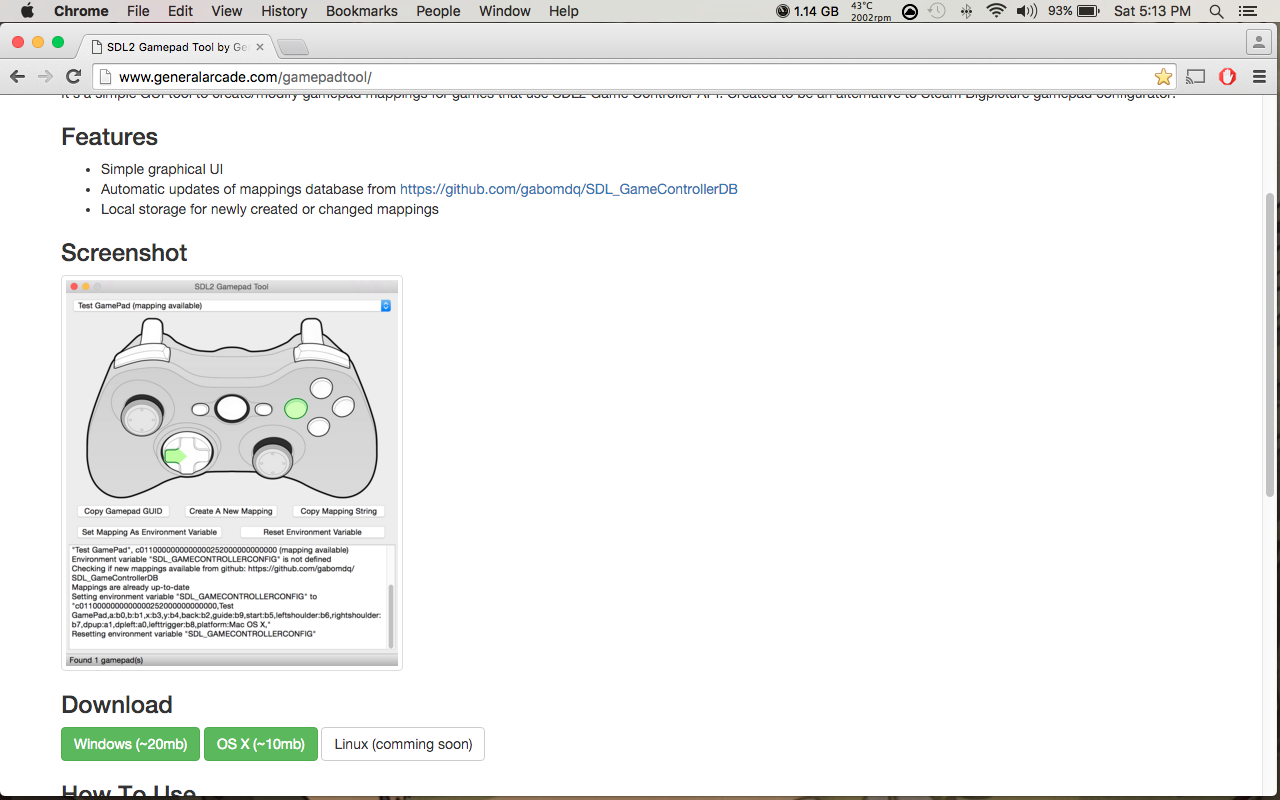
Go to SDL2 Gamepad Tool by General Arcade and download the application. If you don't want to use this particular program you can search SDL 2 on google and find other resources.
STEP TWO: RUN GamePad Tool

Plug in your arcade stick before opening GamePad Tool. You should be able to see the arcade stick on the dropbox at the top. If you have multiple controllers connected you can select which one to map.
Click on Create New Mapping then follow the instructions. You can skip a few inputs since you may be using an arcade stick you won't have all inputs like the left and right analog sticks.


Once your done you can name the controller. As seen above.
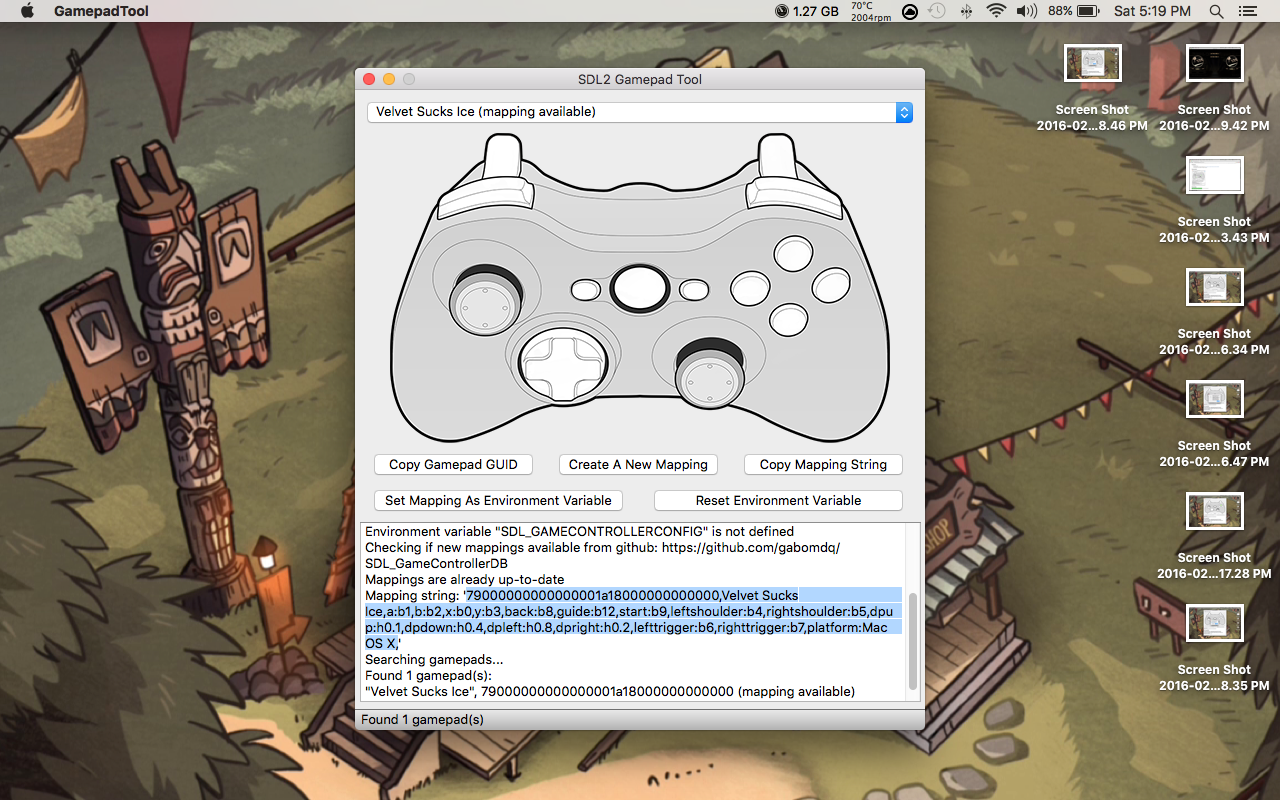
After Creating A New Mapping you will be given a Mapping String. Copy this Mapping string as you will have to paste it into the gamecontrollerdb.txt file. I've highlighted it in the above example of what the Mapping String will look like.
STEP THREE: FINDING THE gamecontrollerdb.txt FILE

If you downloaded the game on Steam, you can find where your game Steam files are located by going to your Steam settings called Preferences on Mac, going to the Downloads tab, and Clicking on STEAM LIBRARY FOLDERS to check where your game files are. The Above is just an example as your files won't be named RichJammer as it is above.
NOTE This is instructions for Mac: When you know where your files are you can access them by opening Finder, Clicking the "Go" Tab on the top of the screen, then click on "Go To Folder" on the drop menu, then input exactly the destination that Steam gives you. The picture above the previous paragraph gives an example
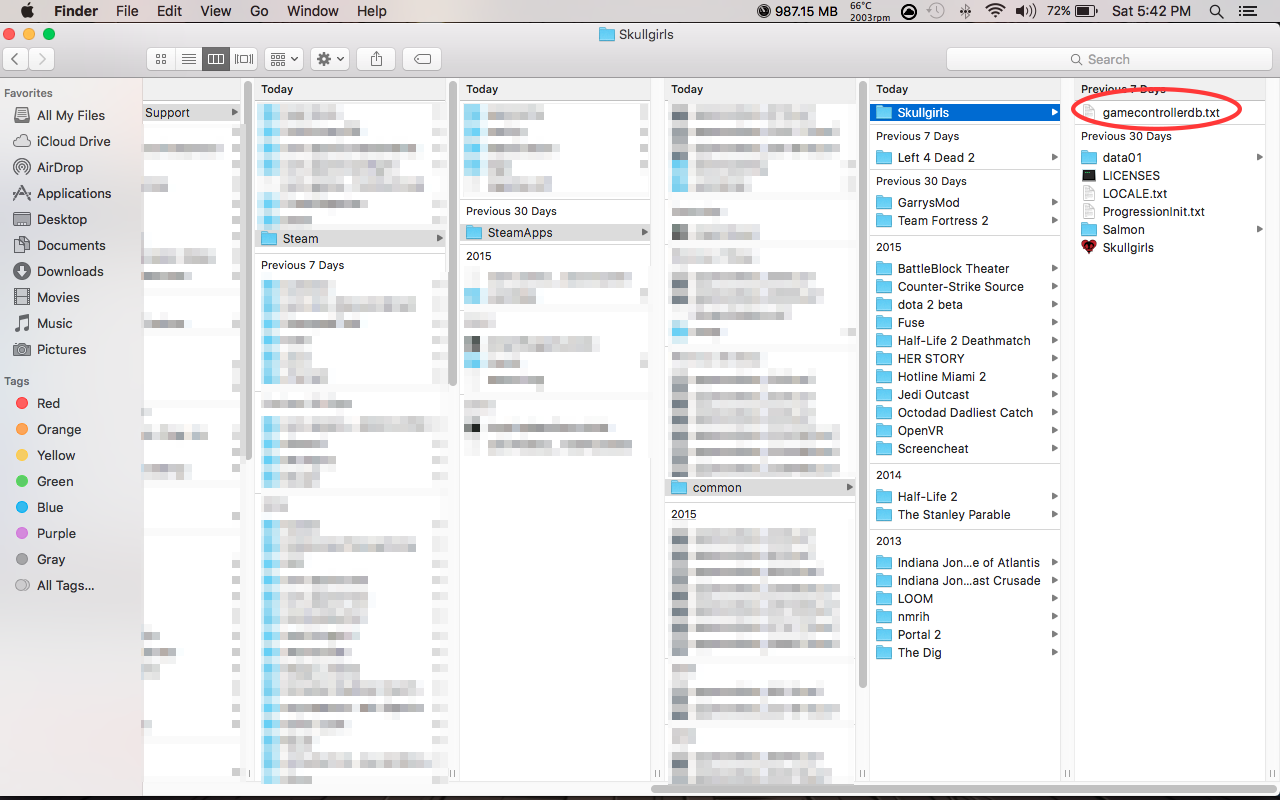
After you find where your game files are installed you should be able to find the gamecontrollerdb.txt. See the above example of where to find it. In Mac at least.
STEP FOUR: COPY THE MAPPING STRING INTO gamecontrollerdb.txt
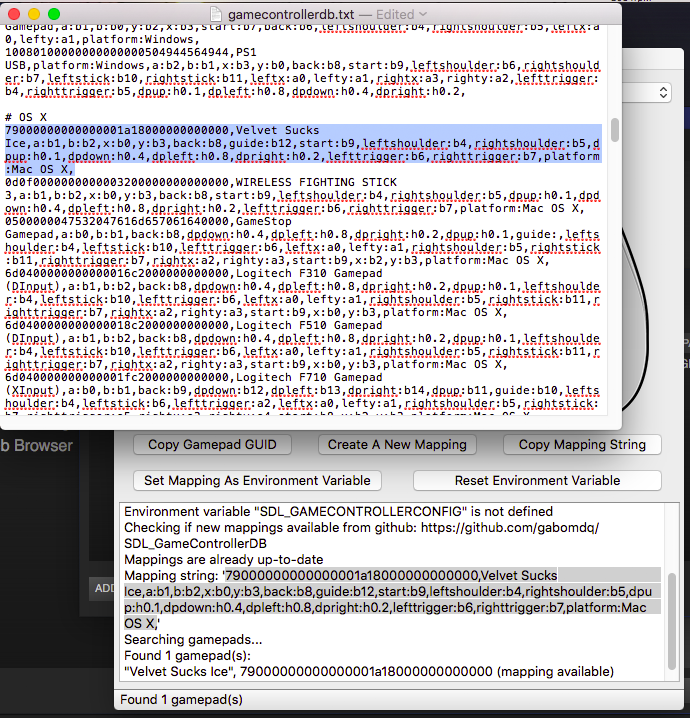
Copy the Mapping String from GamePad Tool and Copy it into gamecontrollerdb.txt. Since I was using a Mac, I copied it under the "# OS X" section. See the above image as an example. Save the txt file and you should be ready to go.

Next Time you boot up Skullgirls it should show up in the controllers section like the image above.
I am writing this thread mostly because it took me personally 3 hours trying to get my controller to work with Skullgirls. At first I tried a program to bind my keyboard to a controller but that made doing even quarter circle moves almost impossible. So I resorted to editing the file gamecontrollerdb.txt in order for Skullgirls to recognize my controller and it worked.
So this guide is mostly for Mac and Skullgirls. But it should work for Linux and any other game that uses gamecontrollerdb.txt.
If you plug in your controller and it doesn't show up in the controllers section of Skullgirls, like how the above picture shows, this guide should help you.
Step ONE: Download GamePadTool
Go to SDL2 Gamepad Tool by General Arcade and download the application. If you don't want to use this particular program you can search SDL 2 on google and find other resources.
STEP TWO: RUN GamePad Tool
Plug in your arcade stick before opening GamePad Tool. You should be able to see the arcade stick on the dropbox at the top. If you have multiple controllers connected you can select which one to map.
Click on Create New Mapping then follow the instructions. You can skip a few inputs since you may be using an arcade stick you won't have all inputs like the left and right analog sticks.
Once your done you can name the controller. As seen above.
After Creating A New Mapping you will be given a Mapping String. Copy this Mapping string as you will have to paste it into the gamecontrollerdb.txt file. I've highlighted it in the above example of what the Mapping String will look like.
STEP THREE: FINDING THE gamecontrollerdb.txt FILE
If you downloaded the game on Steam, you can find where your game Steam files are located by going to your Steam settings called Preferences on Mac, going to the Downloads tab, and Clicking on STEAM LIBRARY FOLDERS to check where your game files are. The Above is just an example as your files won't be named RichJammer as it is above.
NOTE This is instructions for Mac: When you know where your files are you can access them by opening Finder, Clicking the "Go" Tab on the top of the screen, then click on "Go To Folder" on the drop menu, then input exactly the destination that Steam gives you. The picture above the previous paragraph gives an example
After you find where your game files are installed you should be able to find the gamecontrollerdb.txt. See the above example of where to find it. In Mac at least.
STEP FOUR: COPY THE MAPPING STRING INTO gamecontrollerdb.txt
Copy the Mapping String from GamePad Tool and Copy it into gamecontrollerdb.txt. Since I was using a Mac, I copied it under the "# OS X" section. See the above image as an example. Save the txt file and you should be ready to go.
Next Time you boot up Skullgirls it should show up in the controllers section like the image above.
Last edited:
